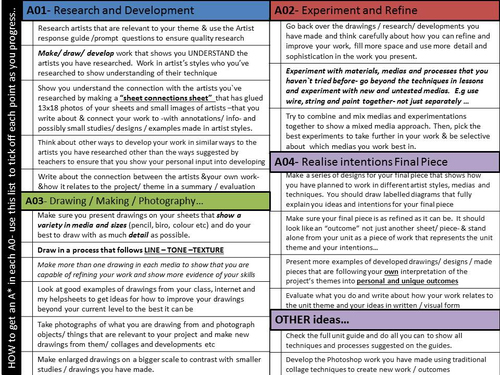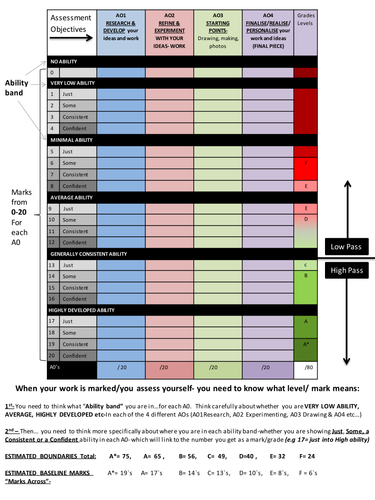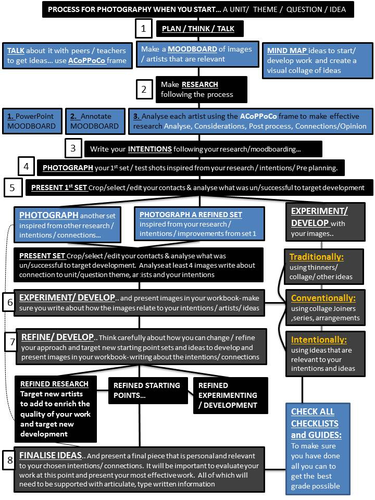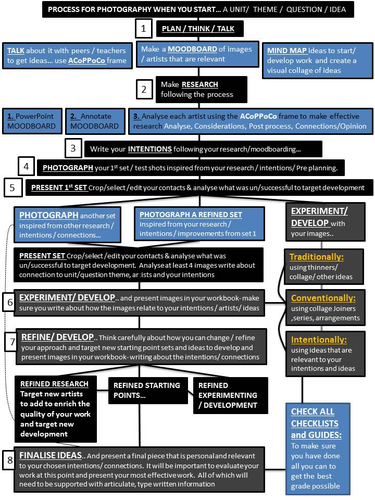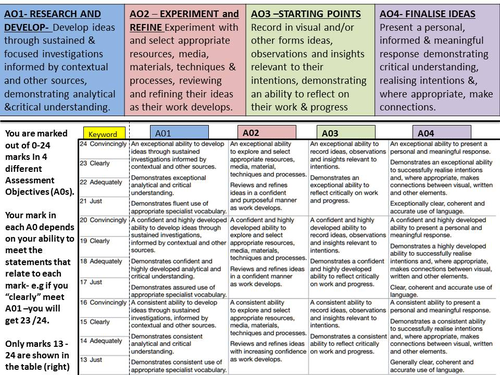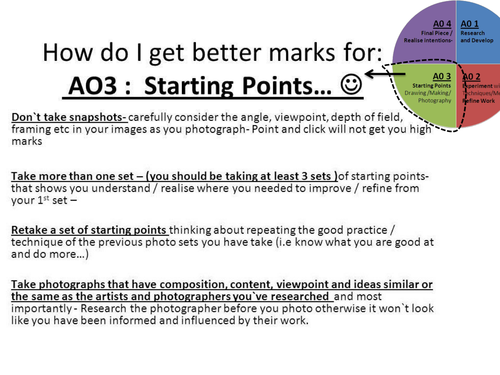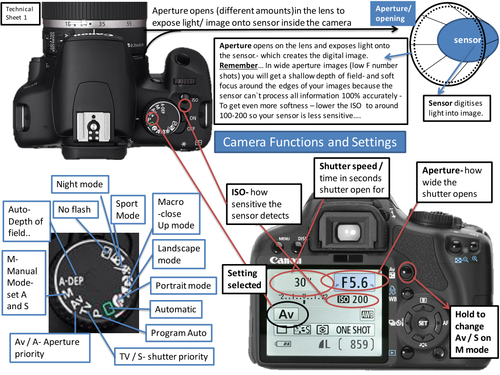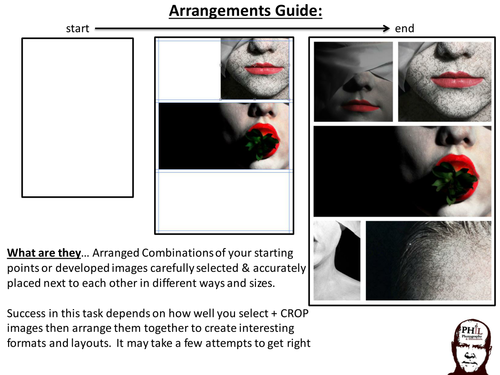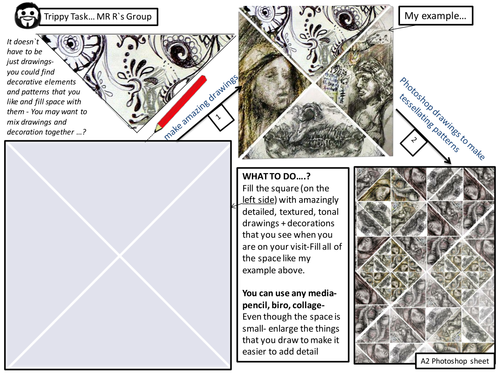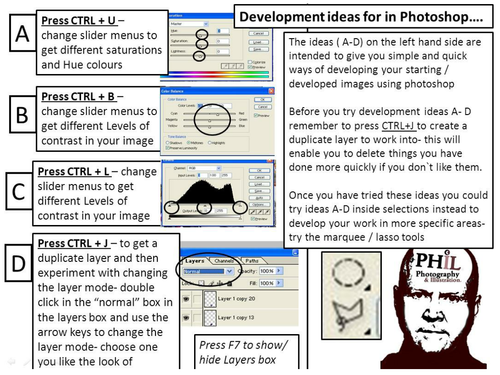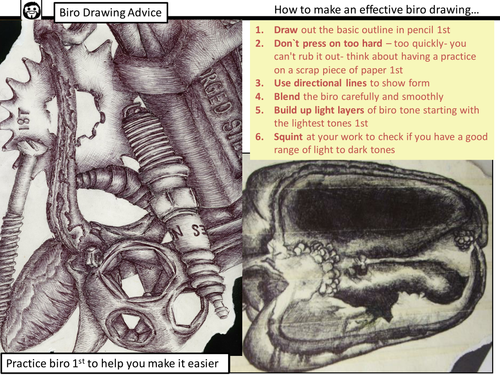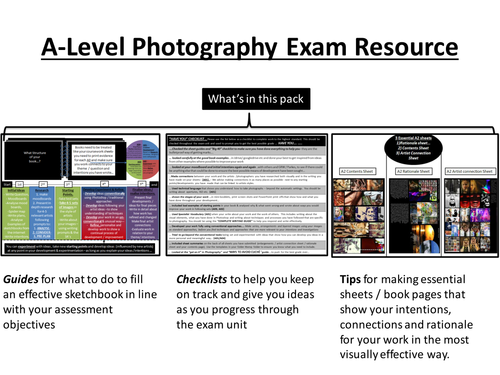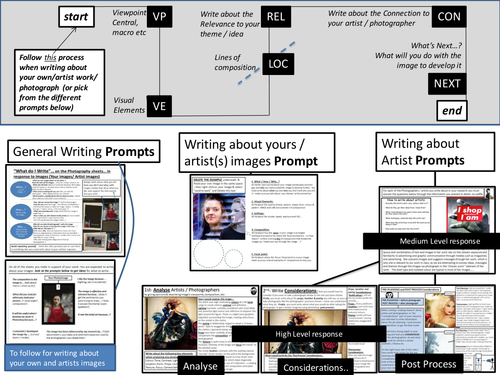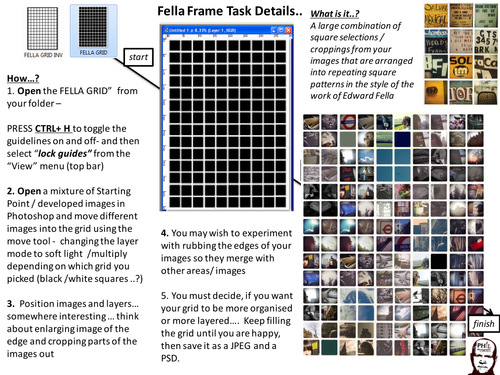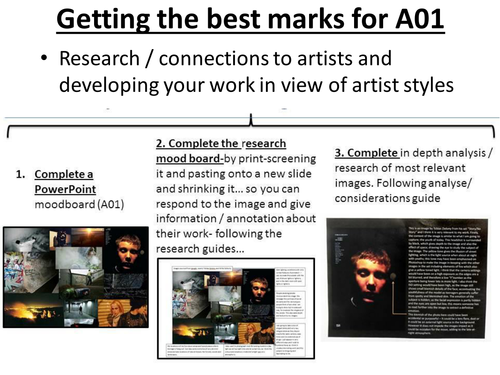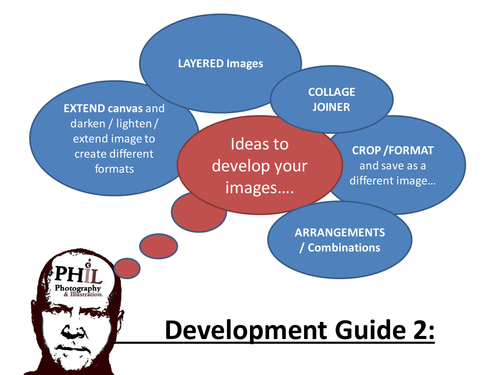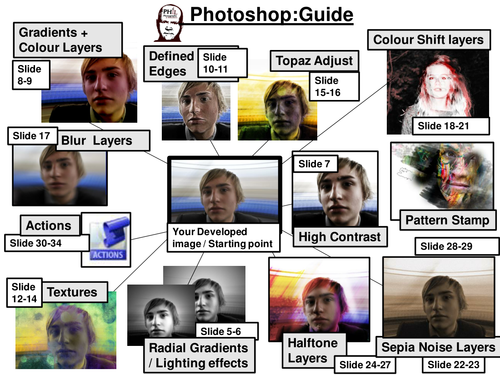22Uploads
27k+Views
21k+Downloads
Art and design

GCSE Art: "Getting an A* Guide"
This does what is says on the tin- it is a checklist for students to use to check that they are doing all they can to refine their work and target areas to improve in each different assessment area in GCSE Art and Design- The AO`s are bound to change at some point- but this has been really useful to give to students and have them self evaluate their progress.
It has been useful for AFL and peer marking in lesson- and also as a (more beefy) starter. I have also had students checking eachother's portfolios to target areas to improve- which ended well ...in most cases (aside from one GCSE group- where tension ran high following a heated disagreement over A04. Luckily I was able to dissolve the the situation with singing and star jumping at the same time (which I believe is the answer to most classroom management issues).

GCSE Marking Explained.
I made this resource to help develop student`s understanding of how they are marked at GCSE level and how the numbers on the assessment objectives match with the eventual grade they will get. It was really useful to use in lesson to get students to mark their own work and take ownership over understanding the marking system. I hope it helps... I have uploaded the PowerPoint and JPEG image- as teachers may wish to change the framework / numbers depending on changes in grade boundaries/ exam boards etc

Process of Photography @ A-Level
I made this to help me explain the process of photography to my students- It has been really helpful if you are in a busy lesson and need a visual to help you explain something complex. It has been useful as a checklist and prompt for initiating conversation about what successful units of work need to show.

Process of Photography @ A-Level
I made this to help me explain the process of photography to my students- It has been really helpful if you are in a busy lesson and need a visual to help you explain something complex. It has been useful as a checklist and prompt for initiating conversation about what successful units of work need to show.

AS Photography Descriptor & AOs explained
I made this to help AS photography students- so they have a simple, printable document that explains the descriptor and A0s- it might save you all 10 minutes of faffing, making it on PowerPoint- and is really useful to fix into their sketchbooks at the start of the exam :-)

GCSE ASSESSMENT GRID resource
This grid will be useful to print off for GSCE Art Students (AQA) as it shows grade boundaries and marks and gives further detail for the wording / rough grading margins. i use this to get students to assess where they think they are and use in combination with examples so pupils have a clear idea of how the visual connects to the actual grading process

Photography Resource: Taking effective Starting Points
This resource has been really useful in photography lessons. It has slides for teaching and initiating conversations with students about capturing effective composition, refining their approach, tips for getting the best marks (for starting points)and two guides for how to write about their images effectively (there are 11 slides in this PowerPoint resource).

Understand and use different camera settings to take more effective photographs
This PowerPoint is contains 7 of the most useful slides I use in my own lessons to help teach my students how to use different camera settings and develop their understanding of how to take effective photographs. It covers apertures, shutter speeds and ISO etc with supporting images. It also contains 2 really useful cheat sheets that I give students to use as they take photographs in lesson

Photography A-Level: Arrangements Guide
This resource is a 10 slide PowerPoint presentation/ guide to develop Starting Point Images into creative arrangements and compositions (using Photoshop). I have used it with AS/A-Level groups of Photographers.

Educational Visit Resources: Art and Photography
This presentation contains 20 slides of resources for Educational Visits for GCSE and A-Level Art and Photography students. I have included help sheets, task sheets and examples for lessons / visits -that I have used to aid my teaching over the last 10 years.

Simple Ways to Develop images in Photoshop
This PowerPoint contains 5 really useful slides that I use regularly in GCSE and AS Photography teaching to develop and correct images using Photoshop.

Drawing Guides & Resources
This resource is a 20 slide PowerPoint presentation/ guide full of advice, visual exemplar and tips / task breakdowns for drawing in a variety of medias… I frequently use the images in KS3- KS5 Art and Design lessons- and also as prompts for teaching/ conversation initiators in lesson.

Text/ Typography Portrait Resources
This resource is a 21 slide PowerPoint presentation/ guide to develop portrait shots into text and typography outcomes (using Photoshop). I have used it with GCSE and AS groups of artists and photographers.

A-Level Photography Exam Resources
This resource PowerPoint contains 22 slides that have been invaluable throughout my exam teaching and support of A-Level Photography and Fine Art students. It contains:
- Guides for what to do to fill an effective sketchbook in line with your assessment objectives.
- Checklists to help you keep on track and give you ideas as you progress through the exam unit
- Tips for making essential sheets / book pages that show your intentions, connections and rationale for your work in the most visually effective way.

Useful guides for writing and responding to Art and Photography
This PowerPoint contains guide slides and prompts for pupils who need support writing about their work, or the work of artists. I use these prompts in my AS and A2 A-Level Lessons continually to help students write and respond to visual art forms of all types...

A-Level Photography:Photoshop Task: Fella Grids
A-Level Photography:Photoshop Task: Fella Grids
This presentation contains guides and examples for creating a complex gridded collage using Photoshop. Also included in the resources are the frame templates you will need for the task. I use the guide and grids to help students develop their images into complex collages of images that really show off the best bits of their work in Art and Photography A- Level groups.

Photography Teaching Resource: Get best marks for Research and Development
This PowerPoint has been a really useful guide in photography lessons for developing skills in Development and Research (A01). It has resources for teaching that give advice / guides for:
- Creating moodboards,
- Making effective research
- Advice / prompts for writing about your research and development
Good/ bad research examples
How to make effective artist connections in your work / development of ideas
There are 30 slides in this PowerPoint resource- that I continually use again and again in lesson..

Photography & Photoshop Teaching Resource 2
I made this guide to support and inspire Artists and Photographers at A-Level when they develop their work using Photoshop. I have found it really useful to dip in and out of for individual support or to base entire lessons around. The presentation can be used as a tool for demonstrating as well as a resource for students to use and refer to in lesson. This is also a great resource when used in combination with my other Photoshop Guide.
It shows you how to develop your images using layering, collage joiner techniques, series, arrangements and canvas extensions.

Super PHOTOSHOP Layering Guide
This resource contains a 45 slide PowerPoint Presentation with all of the best layering advice and tips I use in my A-level and GCSE lessons to ensure effective layering of images in different ways using Photoshop.
I mainly use the slides in Photography lessons, but they have come in really useful for Art lessons across KS4-5. The guide includes tasks to help layering, layering examples, and imagery useful for peer assessment of images and developing pupils knowledge and understanding (using Photoshop).
I have also included the presentation in numbered JPEG / image format to make it easier to pick slides and put them on screen for use in lessons- or for copy/pasting directly into other PowerPoints.

Photography /Photoshop Teaching Resource:
This PowerPoint is really useful in giving groups of students guided details for how to develop images using Photoshop. There are 40 slides of guides, exemplar images and task details in the guide. It has been really useful for all ranges of abilities at both GCSE and A-Level. The guide is straight forward enough to give to individuals to learn by themselves- or it has been great to use for entire lessons for developing images in Photoshop.